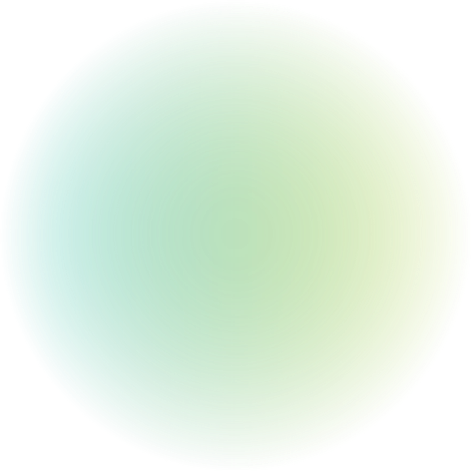What’s Changing?
Microsoft is enabling Compliance Recording for Call Queues using Conference Mode. With this update, organizations will be able to assign recording templates to specific call queues for better control and monitoring.
DO NOT configure your environment ahead of time. You must ensure this capability has been released to your region and is generally available.
Please Note:
Only Conference Mode call queues will support this feature initially. The following features are not supported at launch:
- On-behalf-of call queue calling (outgoing calls via the Queues app)
- Call queue callback
- Transfer-mode call queues

Additionally, recording will not activate if a call leaves the queue prior to agent pickup (e.g., due to timeout or overflow routing). If a call transfers to another call queue that also has recording enabled, recording will begin under the new queue.
To record other calls for your agents (outbound calls, internal calls, etc.), each agent will still need to have a recording policy as they did prior to this new change being implemented.
How to Configure Compliance Recording
for Call Queues
To prepare for this change, follow the steps below to implement the
new recording capability in your environment.
Feature Note
The following features will not initially be supported by compliance recording for call queues:
- On-Behalf-Of call queue calling (call queue agent makes an outgoing call on behalf of that agent’s queue via the Queues app)
- Call queue callback
- Transfer-mode call queues – only conference-mode call queues will support compliance recording for call queues.
Also note that Call Queue for Recording will not activate if a call leaves the queue. A call leaves the queue if prior to an agent joining the call, the queue redirects to another application (ex: call queue, voicemail) due to features such as queue timeout or overflow. At the time of the redirect, the call has left the queue. If the redirect target is another call queue configured for compliance recording for call queues, that recording flow will still take effect.

Additionally, there is an audible announcement automatically enabled by Microsoft for the Call Queue policy. If you’d like to disable this, please contact Numonix Support at support@numonix.io.