
Calls and Meetings are Not the Same In Microsoft Teams
For those of you who use Microsoft Teams every day, the differences between a Teams meeting, and a voice call can seem like splitting hairs. Voice calling and meetings are two of Microsoft Teams most popular features and many users of the platform join sessions regularly without being aware they are technically using two unique features. While the differences may be lost on frequent users, it is important to know that there are differences in the way Microsoft Teams treats meetings and calls, and these differences can be important to the way they are recorded and stored.
KNOWING THE DIFFERENCE
In Teams, meetings and calls are the primary tools to enable users to video conference with one another. Meetings allow anyone with an invitation to take part in the conference. This can facilitate collaboration between a Teams user and someone without a Teams account. Calls: however, are interactions that can occur between two or more Teams users and are private only to the members of the call thus making calls more private, and meetings potentially more public. Knowing the key differences changes the way that the recording of calls and meetings must be handled.
WHY IT MATTERS
If your organization is recordings Teams’ calls and meetings, it is important to understand that your system needs to meet compliance standards for both tools and that the standards and systems used to be compliant for one may not be applicable for both.
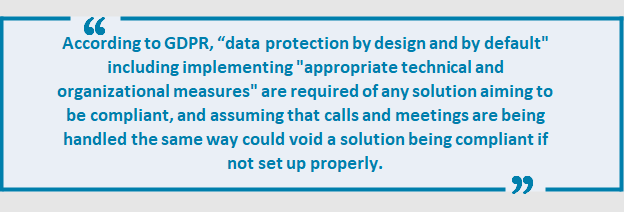
According to GDPR, “data protection by design and by default” including implementing “appropriate technical and organizational measures” are required of any solution aiming to be compliant, and assuming that calls and meetings are being handled the same way could void a solution being compliant if not set up properly.
WHAT TO CONSIDER
When choosing your compliance solution, it is of paramount importance to make sure your solution meets all compliance standards for both meetings and calls. Solutions that record natively with Microsoft Teams are convenient fixes to this problem. Anyone looking for a compliance recording solution for Microsoft Teams should consider solutions like Numonix’s IXCloud which natively records calls and meetings


